Summary
The CP_SCALE_Z command in CADPower allows users to adjust the Z-coordinate values of selected objects by applying a specified scaling factor. This tool is particularly useful in 3D modeling and site planning, where elevation adjustments are needed.
CADPower -> Conversion -> More Conversion -> Scale Z values
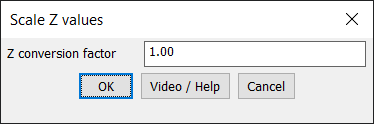
Key features include:
- Z Conversion Factor:
- Input a custom scaling factor to proportionally increase or decrease the Z-values of selected objects, enabling precise elevation adjustments.
- User Assistance:
- Easily accessible video and help documentation to guide users through the scaling process and ensure accurate application.
Use Case:
Ideal for professionals needing to manipulate elevation data, such as in topographic mapping, landscape design, or architectural modeling, where scaling the Z dimension accurately can help with visualization and analysis.