Summary
The CP_RECTLB command in CADPower is a quick and efficient tool for creating annotated rectangles with length and breadth dimensions. This command is ideal for architects and engineers who need to clearly label rectangular spaces with dimensional information, supporting both metric and imperial units.
CADPower -> Draw Tools -> Geometry -> Rectangle with dimensions
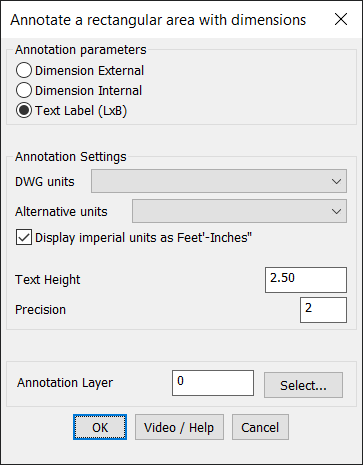
Key features include:
- Annotation Parameters:
- Dimension External: Places dimension annotations outside the rectangle, with horizontal and vertical measurements.
- Dimension Internal: Places aligned dimensions within the rectangle’s boundaries for compact labeling.
- Text Label (L×B): Annotates the rectangle with a length × breadth label in the center.
- Annotation Settings:
- DWG Units: Choose the primary unit for annotations (e.g., mm, cm, m, ft, inches, yards).
- Alternative Units: Specify a secondary unit, allowing for multi-unit dimensioning.
- Imperial Display Style: Option to display imperial units in the format of Feet’-Inches” (e.g., 6′ 6″) or as decimal feet (e.g., 6.5 ft).
- Text and Precision Customization:
- Text Height: Adjust the height of the annotation text to suit the scale of the drawing.
- Precision: Set the decimal precision for dimensions, ensuring accuracy and readability.
- Layer Control:
- Specify an annotation layer to keep dimension labels organized and easily editable within the CAD drawing.
Use Case:
Perfect for professionals who need to annotate floor plans, layouts, and sections with clear rectangular dimensions, CP_RECTLB simplifies the process of adding standardized dimension labels in both single and dual-unit formats.