Summary
The CP_IMPEX command in CADPower offers a comprehensive solution for importing and exporting point and linear data between CAD drawings and ASCII text files. This command supports various data formats and customizable settings, enabling users to integrate external data with precision and flexibility.
CADPower -> Export Tools -> Export Tools -> Import/Export points and lines
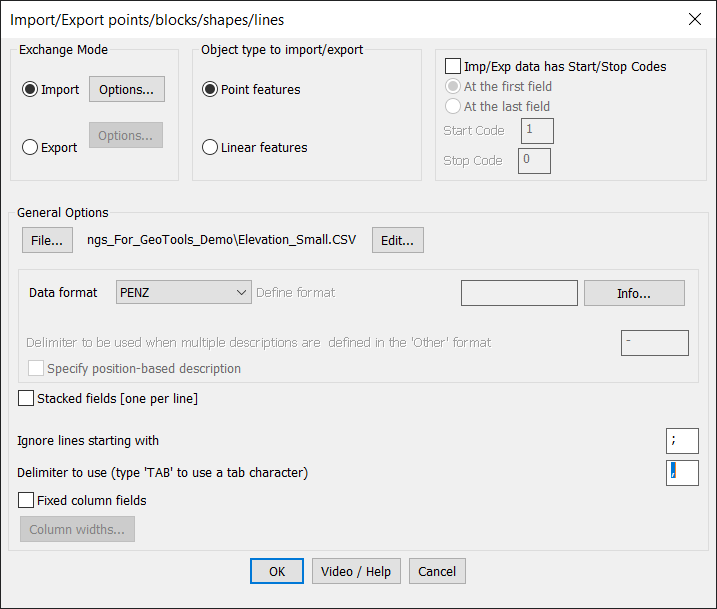
Key features include:
- Exchange Mode:
- Import/Export Selection: Choose whether to import data from an ASCII file or export drawing data to a file, ensuring a streamlined workflow.
- Options for Import and Export: Access specific options for both import and export modes to tailor data handling according to project needs.
- Object Types for Import/Export:
- Point Features: Includes points, blocks, shapes, and text, suitable for geospatial and survey data.
- Linear Features: Includes lines, polylines, and splines, where only the defining control points are processed (curve-fit points are ignored).
- Start/Stop Codes:
- Enable start/stop codes for data exchange to control when specific data segments begin or end, either at the first field or the last field in the dataset.
- General Options:
- File Management: Select the file for import/export and edit paths directly.
- Data Format Selection: Choose from predefined formats (e.g., NE, NEZ, PENZ, PNEZD, etc.) to align with industry standards. Custom formats can also be defined for unique requirements.
- Stacked Fields: Option to display each field (P, E, N, Z, D) on separate lines rather than a single, delimiter-separated line, improving readability in complex datasets.
- Ignored Lines: Specify characters that denote comment lines to be ignored during import, preventing unwanted data entries.
- Field Delimiter: Customize delimiters to separate fields (e.g., comma, semicolon, tab), or set fixed column widths for column-based import/export.
- Import Options:
- Create Point Features As: Import point features as points, blocks, or text objects, allowing flexibility in how data is represented.
- Description Mapping: Use descriptions from imported data as layer names, point numbers, or block attributes, enhancing data organization.
- DMS Coordinate Processing: Option to recognize geographic coordinates in Degree-Minute-Second (DMS) format, facilitating the import of location-based data with diverse formats.
- Multiple Description Import: Supports importing additional description fields as attributes, object data, or text, enabling rich metadata integration.
- Export Options:
- Object Descriptions: Specify descriptions based on object properties like layer name, block name, attributes, or object data for blocks, ensuring accurate data representation.
- User Assistance:
- Access embedded help and video tutorials directly from the interface, providing guidance for setting up and executing data exchanges.
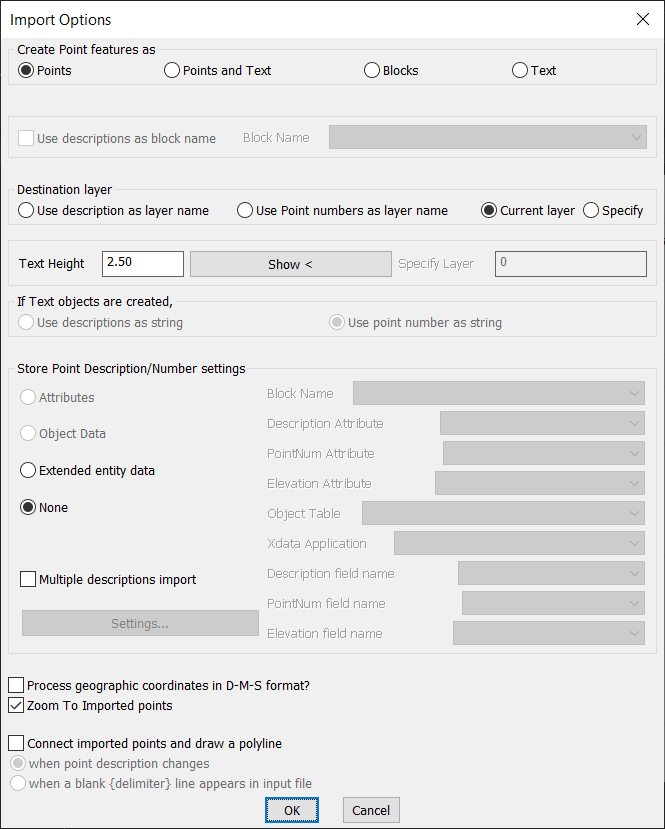
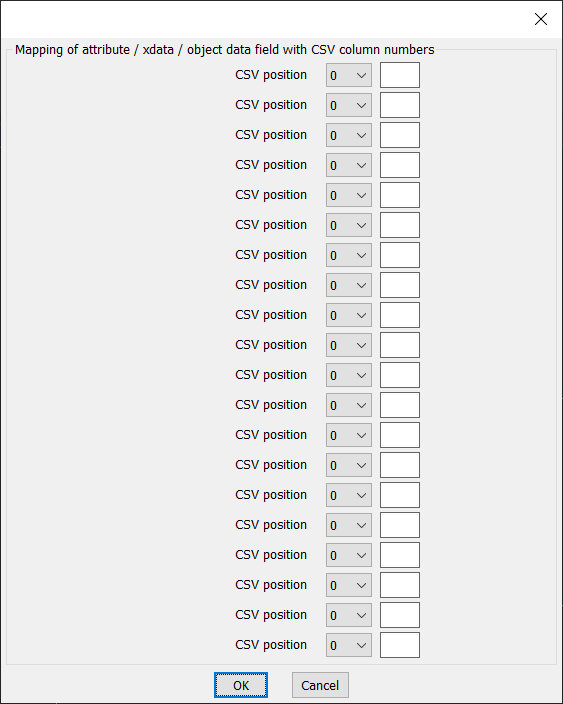
Key Features of Import Options:
- Create Point Features As:
- Choose to import point data as Points, Points and Text, Blocks, or Text based on project requirements.
- Destination Layer:
- Select the destination layer by using descriptions or point numbers as layer names, specifying a custom layer, or using the current layer.
- Text Height and Layer Settings:
- Set text height for annotations and specify a dedicated layer for text objects, ensuring clarity and organization in the drawing.
- Store Point Description/Number Settings:
- Store imported point descriptions and numbers as attributes, object data, or extended entity data, or choose to ignore these properties.
- Multiple Descriptions Import:
- Import multiple descriptions for each point, allowing for richer metadata integration.
- Geographic Coordinate Processing:
- Enable processing of geographic coordinates in Degree-Minute-Second (DMS) format, useful for location-based data.
- Zoom to Imported Points:
- Automatically zoom to the imported points upon completion, simplifying data review.
- Polyline Connection of Points:
- Option to connect imported points with a polyline when certain conditions (e.g., point description changes) are met, facilitating the creation of continuous line features.
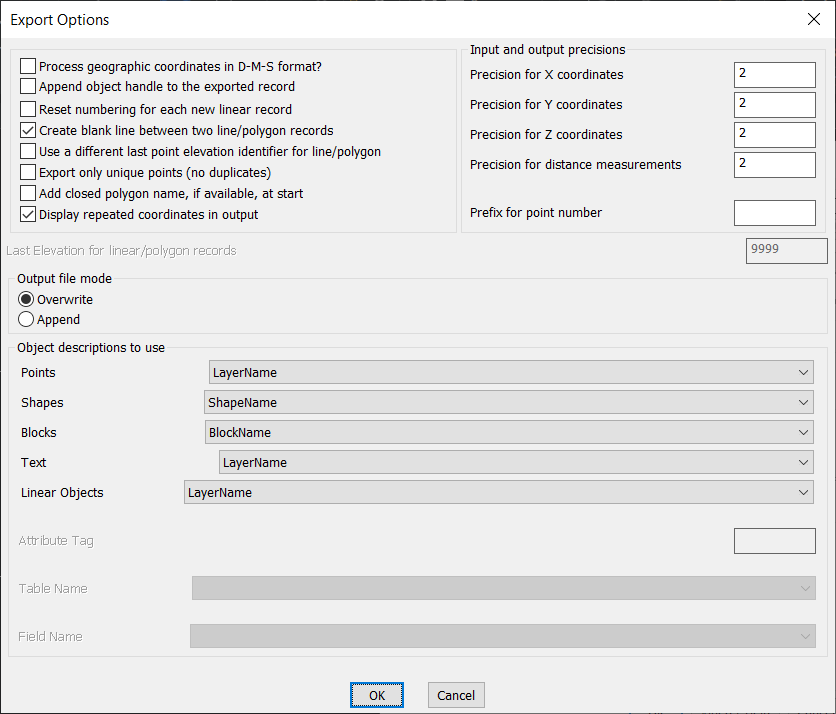
Key Features of Export Options:
- Geographic Coordinate Processing:
- Convert coordinates to Degree-Minute-Second (DMS) format for export, supporting geographic data applications.
- Record Management:
- Append Object Handle: Include the object handle in the exported data for unique identification.
- Reset Numbering: Restart numbering for each new linear record.
- Blank Line Separation: Insert blank lines between polygon records for better readability.
- Unique Points Only: Export only unique points, avoiding duplicate data entries.
- Closed Polygon Names: Add polygon names at the start of each record if available.
- Output File Mode:
- Overwrite or Append data in the export file, allowing control over how data is saved.
- Object Descriptions:
- Select specific descriptions (e.g., LayerName, ShapeName, BlockName) for different object types like points, shapes, blocks, text, and linear objects to be included in the export, ensuring clear identification.
- Precision Settings:
- Define the precision level for X, Y, Z coordinates and distance measurements, allowing control over data accuracy.
- Repeated Coordinates Display:
- Option to display repeated coordinates in the output if needed.
- Prefix for Point Number:
- Set a prefix for point numbers, enabling better organization and identification of points in the exported file.
Use Case:
Perfect for CAD users in fields like surveying, GIS, and construction, where data exchange between CAD and external systems is crucial. This tool enables accurate import/export of coordinates, shapes, and annotations, facilitating efficient project collaboration and documentation.