Summary
The CP_DBOX command allows users to draw a rectangle by specifying two diagonal corners, with an option to set a rotation angle. This command automatically includes the rectangle’s diagonals, making it convenient for designs that require internal cross-references or center points.
CADPower -> Draw Tools -> Geometry -> Draw Rectangle with diagonals
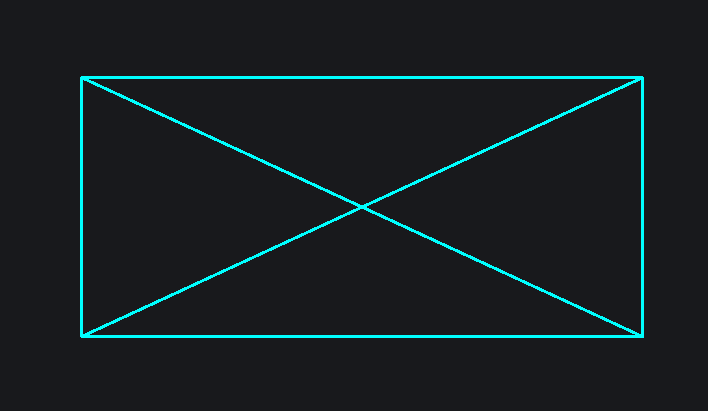
Key features include:
- Two-Point Diagonal Definition: Define the rectangle by selecting its two diagonal corners, simplifying placement and alignment.
- Automatic Diagonals: The rectangle is created with its diagonals drawn, providing a quick reference to the rectangle’s center and alignment.
- Rotation Option: Specify a rotation angle to align the rectangle at a desired orientation, offering flexibility in placement.
The CP_DBOX command is useful for CAD users needing to create rectangles with built-in diagonals, ideal for layouts that require quick access to the rectangle’s center or alignment points.