Summary
The CP_PERP command creates a line perpendicular to a selected point on a curve, enabling precise alignment and reference creation in CAD drawings. This command is especially useful for constructing perpendiculars for geometric construction, alignment, or dimensioning purposes.
CADPower -> Draw Tools -> Geometry -> Perpendicular lines
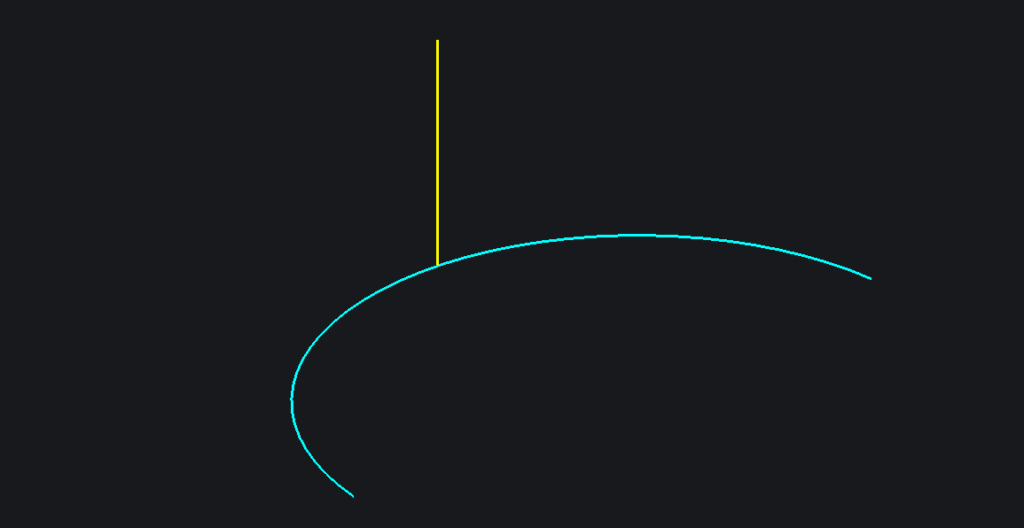
Key features include:
- Precise Perpendicular Creation: Automatically generates a perpendicular line from the exact point picked on the curve, ensuring accurate alignment.
- Flexible Application: Can be used on various curve types, making it versatile for constructing perpendiculars across different design elements.
The CP_PERP command is ideal for CAD professionals who need to add perpendicular references quickly, providing a straightforward method for precise perpendicular line creation at any point on a curve.