Summary
The CP_CSVEXPORT command in CADPower provides a simple and efficient way to export columns of text entities from your drawing into a CSV file format. This is especially useful for creating structured tables or spreadsheets from CAD data, making it easy to integrate with external applications.
CADPower -> Export Tools -> Export Tools -> Export columns of text into CSV format
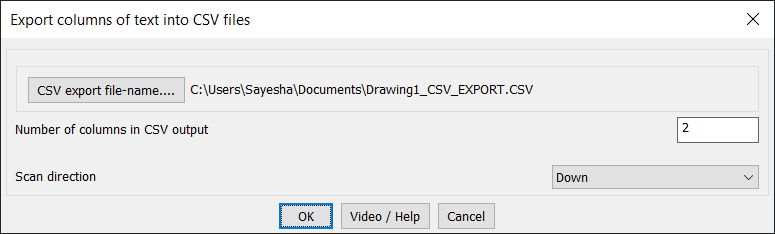
Key features include:
- CSV File Export:
- Specify the file path and name for the CSV export to save text data in a structured and accessible format.
- Column Organization:
- Define the number of columns in the CSV output, allowing for custom arrangements and precise data structuring.
- Scan Direction:
- Select the direction in which text entities are scanned and organized into columns. Available options include Down, Up, Left, Right, or Selection Order (based on the sequence of selection).
- User-Friendly Interface:
- The dialog box offers a straightforward way to set up export parameters, making the process simple and intuitive.
- Flexible Data Organization:
- Ideal for users needing to extract text data from CAD drawings in a specific order or structure for easy integration into databases, spreadsheets, or reporting tools.
The CP_CSVEXPORT command is an efficient tool for CAD users who need to export text data into spreadsheets or other tabular formats, simplifying data handling and documentation workflows.