Summary
The CP_UNITCONV command in CADPower facilitates the conversion of drawing measurements from one unit to another, streamlining the process of adapting designs to different measurement systems. This is particularly useful when collaborating on projects across regions with varying unit standards or transitioning between metric and imperial units.
CADPower -> Conversion -> More Conversion -> Units conversion
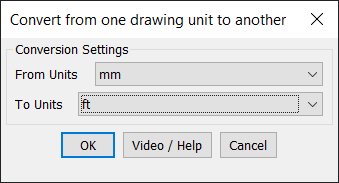
Key features include:
- Flexible Conversion Settings:
- From Units: Select the current units of the drawing (e.g., mm, cm, in, ft, m) to establish the base measurement.
- To Units: Choose the target units for conversion, ensuring that all dimensions are adjusted to the desired scale.
- Simple Interface:
- The intuitive dropdown menus allow users to select units quickly and efficiently, making the conversion process straightforward.
- User Assistance:
- Direct access to help and video resources guides users through the unit conversion process, ensuring accurate transformations.
Use Case:
Essential for CAD users working on projects where unit consistency is critical, such as in international collaboration or when adapting designs for different geographic standards.