Summary
CP_CH3D2D: Converts all selected 3D Polylines and Lines into 2D Polylines and Lines. Depending on the setting of the PLINETYPE variable, the 2D polylines thus formed will be either heavy weight polylines or light weight polylines.
CADPower -> Polyline Tools -> Change 2d->3d->2d -> 3D-to-2D
While creating the 2d polylines, you can specify the constant elevation that the 2d polylines should acquire.
The following options are possible:
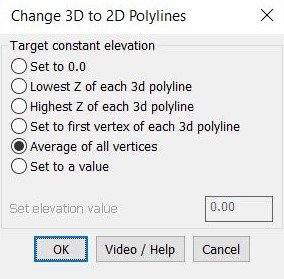
Set to 0.0
Lowest Z of each 3d polyline
Highest Z of each 3d polyline
Set to first vertex of each 3d polyline
Average of all vertices (default)
Set to a value
The standard object selection dialog appears and allows polylines and lines to be selected.
Click Apply and the all the 3D polylines and lines are converted into 2D polylines. The original 3D polyline will be erased.
Tech Info: CP_CH3D2D changes the DXF Group Code 70 of each polyline, removes the 8 bit and recreates a 2D polyline. The 2D polyline acquires new handles but any extended entity data in the 3D polyline will be transferred to the 2D polyline.